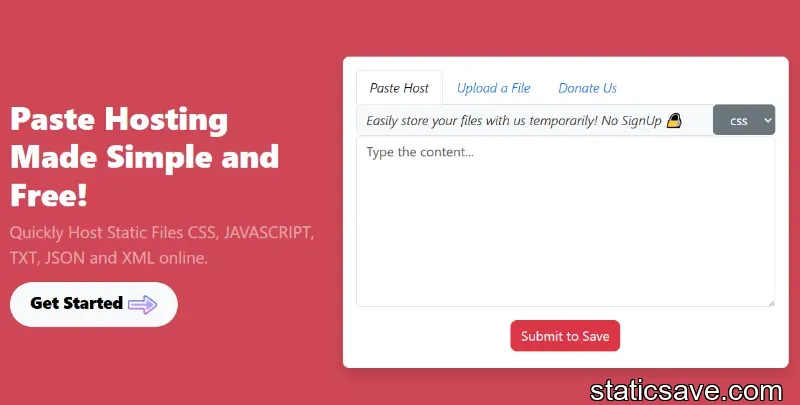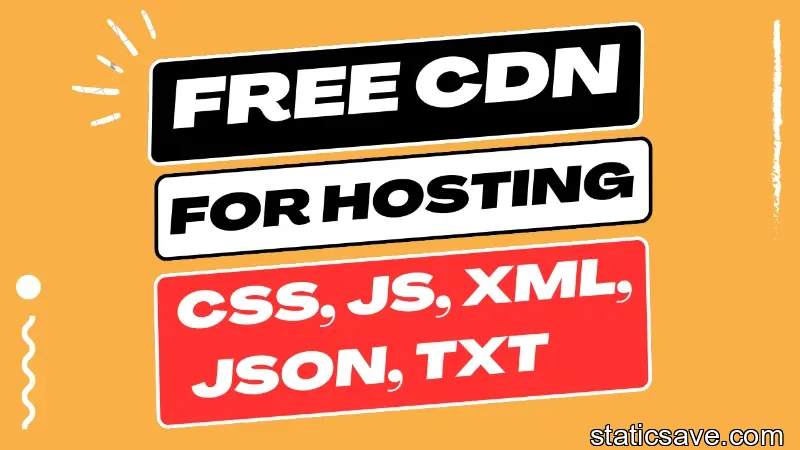How to Save Your Code Online for Free

When you’re trying to develop your website, it can be frustrating when you can’t test out new things on your website, since every change you make will need to test online.
If you use any online service, however, there are several ways that you can save your code online for free so that you can access it from any device and use it without having to worry about losing all of your progress.
Why save your code?
Saving code online has a couple advantages: you don’t need to install anything locally, and you get some sort of backup in case your hard drive crashes.
Everything can be easily managed from any of your device which is connected to the internet. You will be able to backup the code whenever possible if you lost the code from your computer.
The disadvantage is that you have to sign up for an account along with some limitations on the features provided by different service.
Where to save your code?
There are lots of websites available online where you can save your code for free. You may find services like StaticSave, where you can save your code snippets like css, js, json, txt and xml files online and directly use in your live projects if needed.
Github, GitLab are other options that are available for professional to save their code online.
How to save on StaticSave?
- Create an account on StaticSave.com
- Create a folder with a name.
- Create a page with name, type of the code, and visibility of the code.
- Then click on add new page. The page will be created for you.
- Now you type or paste your content and submit for save.
- Later, if you wish to update, it is also possible.
StaticSave can be really helpful in saving and hosting simple codes like css, javascript, json, txt, and xml files. And you can start with free plan.