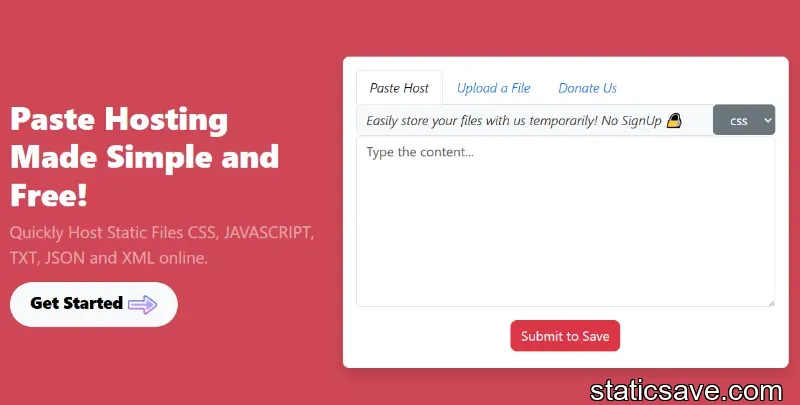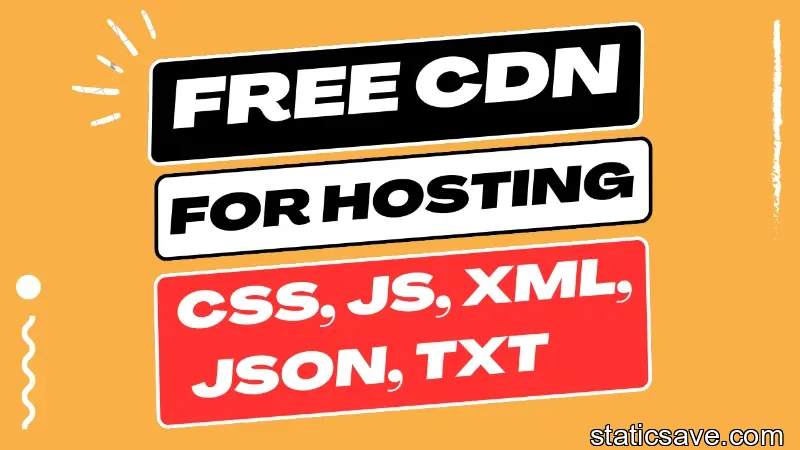JSONPath Expressions: How to Use Them to Parse JSON Data
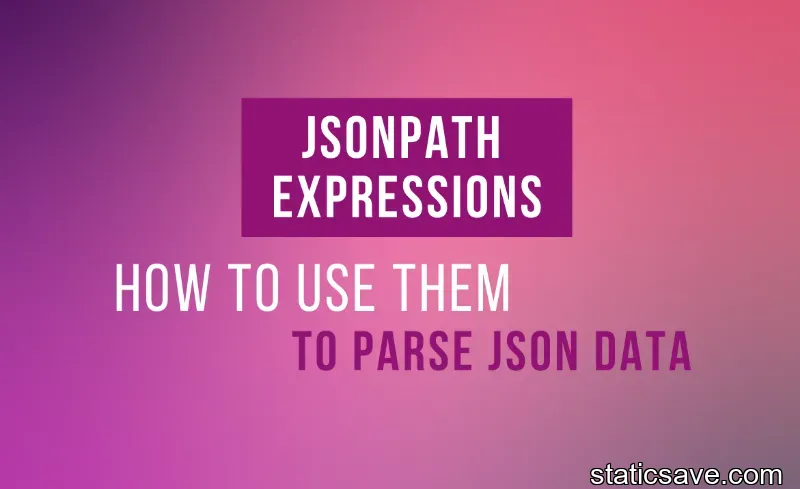
JSONPath expressions are an invaluable tool in parsing complex JSON data in order to extract the exact data you want, without having to worry about nested arrays or associations that might otherwise be confusing.
This post will cover some basic concepts of JSONPath expressions, including how they work and how to structure them, so you can parse your JSON data with ease. If you’re not familiar with JSONPath expressions yet, there’s no time like the present! Read on to get up to speed.
The Basics
JSONPath is a query language for JSON data. It can be used to extract data from a JSON document. You can use it to find data in a JSON document, or to modify data in a JSON document.
You can also use it to convert JSON data into other formats, such as XML or CSV.
JSONPath expressions are made up of keywords and variables which refer to values inside the JSON document. The syntax of the expression consists of curly braces that enclose key-value pairs; these correspond to the path you take through the JSON data to get from one point to another.
JSONPath notations: Dot and Bracket
Dot notation is used to access the value of a property in an object.
For example, let's say you have an object with a property called name. You can access the value of name by using the dot notation: $object.name
The bracket notation is used to traverse arrays or objects hierarchically. For example, if we have an array of animals and each animal has its own properties, we could use the bracket notation.
The brackets are square and they contain letters and numbers. The letters represent names for data types and these correspond to numbers: $['object']['name']
Also Read: Will JSON replace XML in future?
Extracting Information from Objects
JSON data is often complex, with multiple levels of nesting. To reach the data you want, you need to use a special syntax called JSONPath.
JSONPath expressions look similar to the path expressions used in XPath. But there are some important differences. With JSONPath, you can use wildcards to select multiple nodes, and you can also select nodes in a child object without having to specify the entire path from the root.
This makes it much easier and faster to get the data you need from a large JSON document.
Filtering Information from Objects
Say you have a complex object, and you want to extract only certain information from it. This is where JSONPath comes in handy. JSONPath is a syntax that allows you to specify exactly what data you want to extract from a JSON object.
For example, if we wanted to extract the titles of books by an author with the last name James, we could use this expression: $.name.last() = James.
Let's look at another example. Say you want to retrieve all book titles that contain the word red. You can do this with the following expression: $.title.*contains(red) . You can use any part of a JSON object as an argument for JSONPath expressions.
Sorting Information in Objects
The most basic usage of JSONPath is to return specific values from a JSON document. For example, if you have a document with a list of users, you can use JSONPath to return the first user in the list.
You can also use it to sort information in objects. For example, if you have an object with multiple properties, you can use JSONPath to return the value of one of those properties. Finally, you can use JSONPath to return specific values from an array.
Modifying Information in Objects
You can use JSONPath expressions to modify information inside of objects. For example, let's say you want to change the value of the name key in the following object - company: {name:Zoho} - to 'Hero'. The expression would be as follows: $.company.name = Hero
Adding New Entries in an Object
You can use JSONPath expressions to add new entries into an object. To do this, you'll need to specify the path to where you want the new entry to be added.
For example, if you want to add a new entry under the employees key, you would use the following expression: $.employees.newEntry. This will add a new entry under the employees key with the value of newEntry. You can also use this method to update existing entries in an object.
Also Read: JSON Data Format for Data Storage
Conclusion
JSON data is becoming increasingly popular as a way to store and transfer data. But what is JSON, and how can you parse it? This is where JSONPath comes in.
By using JSONPath expressions, you can easily extract data from JSON documents. So if you're looking for a quick and easy way to get started with parsing JSON data, then give JSONPath a try!