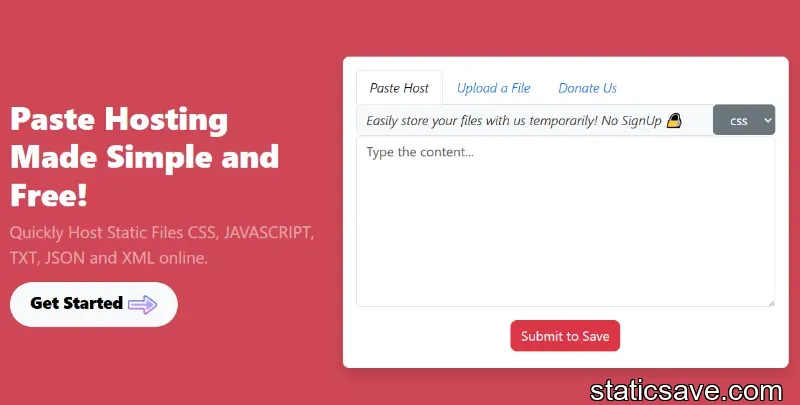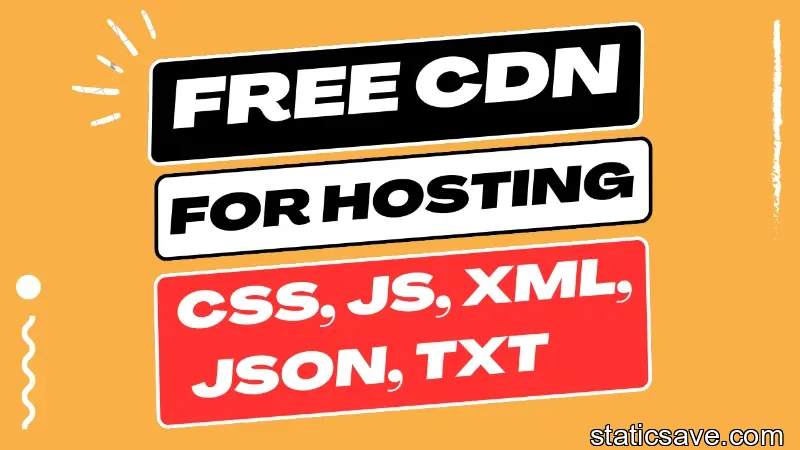How to Use Custom CSS and JavaScript on Your HTML Webpage?

Wrapping your head around how to use custom CSS and JavaScript can be difficult, especially when you want to load it from an external source or inline it on your webpage.
Adding custom code to your HTML isn’t hard, though, as long as you know where the code should go and how to load it properly. Let’s take a look at the three different ways you can use custom CSS and JavaScript on your HTML webpage so that you can start building more engaging webpages today!
Inline scripts
The inline method is used when we are using only one script in a page. Suppose there is an error in script code, it can be corrected easily without changing any other line of code, saving time in development cost.
The disadvantage of using inline method is that all webpages that are using same style sheet has to be modified manually if some change needs to be made in style sheet, because all pages will have same path for style sheet, which means they will have same bugs too. Inline scripts are best suitable for small websites where less changes need to be done.
Inline scripts should not be used for large projects or websites where lots of changes may happen frequently.
Internal scripts
Internal scripts are pieces of code that are embedded within a webpage's source code. This means they can be run by web browsers, unlike external scripts which are kept separate from webpages.
These blocks of code typically contain functionality that doesn't need to be accessed in different browsers or be used across different websites. They may also include custom coding created by an individual developer for use on their own website.
The main benefit of using internal scripts is that they are immediately accessible to your website without having to upload them separately. They can be added to any existing page simply by including them within its source code.
The downside is that you cannot easily share them with other people since you have to edit each page individually instead of uploading one file onto your server.
External scripts
An external script is a CSS or JavaScript file hosted somewhere else. For example, all Google Analytics tracking codes are external scripts because they are hosted by Google.
It’s very common for popular websites to use external scripts, as they can freely share their codes with others. However, if you want to use an external script that isn’t provided by a website like Google Analytics, you need to add it yourself. This process is called injecting your own code into your webpage.
While adding an external script is easy, there are many services where you can also host your files separately rather than the same server where you host your CSS and JavaScript files. Read more on Hosting Custom Css and Js Externally with StaticSave