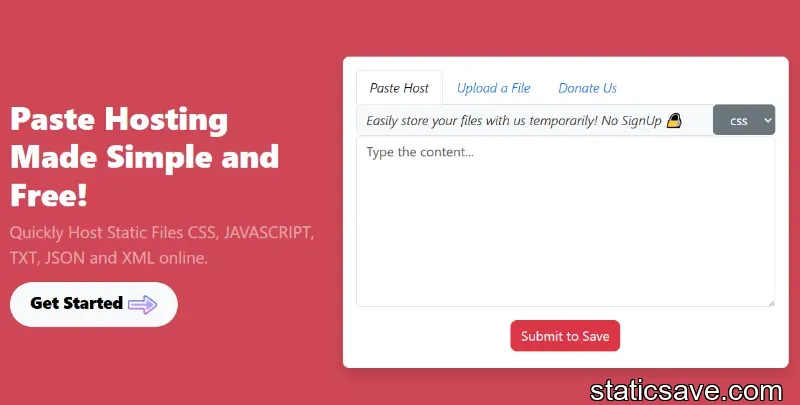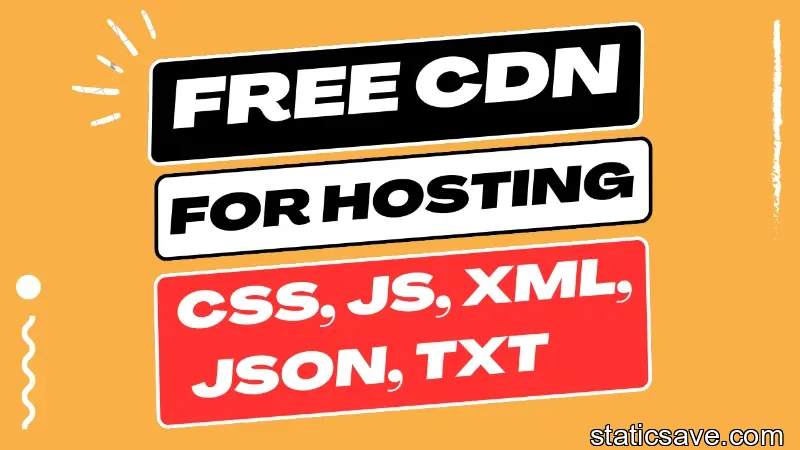Upload and store .txt files online for free

I'm sure you've heard about free online storage, but did you know that you can store your .txt files online for free? If not, then it's time to learn how to upload and save your files in the cloud.
Saving text files online is easy
Saving text files online is easy. You can do it for free and it’s a good security measure to have your important documents in the cloud.
Use these steps to save txt files online:
- Create an account with StaticSave that accepts .txt files (a list of these providers can be found here).
- Copy paste your .txt file(s) from your computer to the StaticSave service.
- To access your document, simply log into your account and click on the file(s) you want to open.
Also Read: How to Save Your Code Online for Free?
Save your links, bookmarks and notes
You can save all your links, bookmarks and notes in a single place. Your notes will be available to you anytime you need them. You don't need to keep them on your computer hard drive or worry about losing them if something happens to your computer.
You can also share these files with others by sending an email with the link to the file attached.
Share your links with others
- Share links with your friends and family.
- Share links with your colleagues.
- Share links with your students.
Take advantage of .txt file storage for free.
- Copy Paste and store a .txt file online for free.
- You can paste any .txt file you want, and it will be stored on our server.
- You can store any .txt file in your account.
- Once you've uploaded the files to our server, you can share them with others using the links that we provide for each individual file.
You can copy your .txt files at any time by copying the content from the site, which are located each individual text document that is stored in your account's directory (you have access to this same directory whenever you log into your account).
Sign up for a free account and start pasting and storing your txt files now.
To get started, sign up for a free account. Once you've created your account, simply copy and paste the txt file into the editor box provided in the dashboard after creating a folder and page.
Also Read: How to Use Custom CSS and JavaScript on Your HTML Webpage?
Conclusion
The best way to get started is simple, just sign up for a free account and start using it. Don't forget to tell your friends about this great service. If you need any help getting setup or have questions about how it all works, please feel free to contact us via the chat support provided in the dashboard.